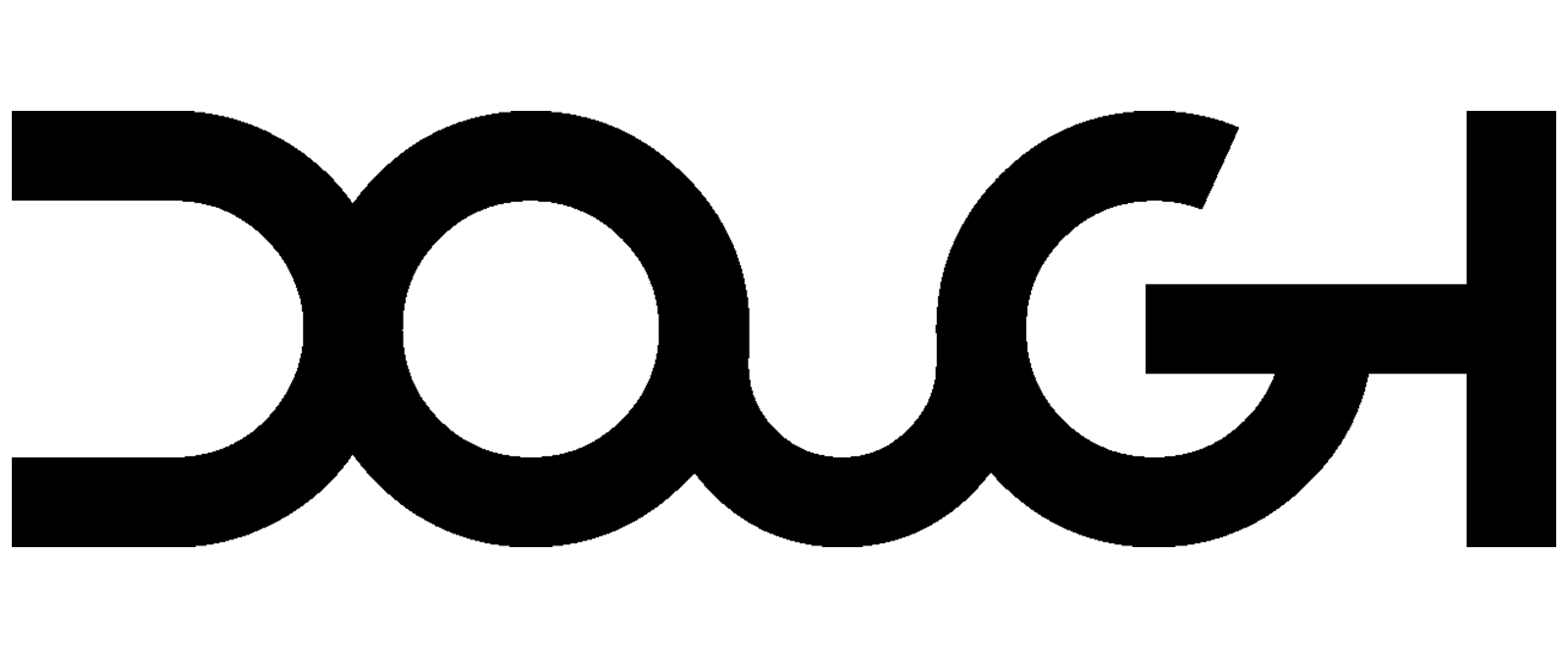Hey Folks,
We finally have new round of motherboards produced. Major project phase is nearing it's end.
In this post:
-
First look at our freshly baked motherboard
-
Main changes between Gen. 1 -> Gen. 2
-
Sub-pixel shots of Glass vs. Matte and more
As always:
👉 Check out the updated timeline here 👈
Before telling about evolution of the motherboard over the course of project we want to share a small primer on the key project phases from motherboard development perspective.
Key Terms:
PCB - motherboard without components on it
PCBA - Motherboard with components on it after SMT run
-
Engineering Validation Test (EVT): In this initial phase, our main goal is to validate our ideas. The motherboard is designed and a prototype is created. We check whether all the components on the motherboard work together as expected, whether the design is viable, and whether the motherboard is capable of performing its intended function in the monitor. OSD design is developed in this phase and monitors firmware is limited to few devices with limited functions. This is where we bring our conceptual ideas to life, validating whether the theories work in practice.
-
Design Validation Test (DVT): After we have validated our basic concept and the motherboard's functionality in the EVT stage, we move on to the DVT phase. This stage is all about refining the motherboard's design and improving the performance of the monitor. We focus on enhancing the cooling efficiency, effectiveness, and reliability of the motherboard, ensuring that it can support high frame rates, resolution, power delivery and other features that you expect from our monitors. Most firmware functions are working and we focus on solving compatibility issues and various bugs.
-
Production Validation Test (PVT): In the final PVT phase, we prepare for mass production. We focus on ensuring that we can reliably produce monitor's motherboard at scale, while maintaining the high performance and quality standards we set in the DVT stage. We also aim to ensure that the assembly process is cost-effective, and we work to resolve any potential issues with the assembly line before full-scale production begins. At this stage we have minor bugs that we work on from firmware perspective.
So, when we look at the development of Spectrum Black from the perspective of the motherboard, the journey through the EVT, DVT, and PVT stages takes us from initial idea validation, to performance enhancement, and finally, to manufacturing scalability. This helps us ensure Spectrum Black is not only high-performance and reliable, but also ready for mass production.
Gen 1. vs. Gen 2 board
Now that you are up to speed on key terms we can talk of key changes between the boards. While our EVT board (see below) supported monitors basic functions it had issues with:
-
Power consumption efficiency
-
Excessive heat produced by some of the power delivery components
-
Failure on various durability tests (especially at higher ambient temperatures) with full bandwidth and power delivery utilised. Some of the components reached 130 degrees celsius and fried themselves at high stress loads
-
Shape of the board did not fit our tooling properly and created issues during assembly
-
Internal cables connecting motherboards were too long and susceptible to damage when folded.
-
It was messy and didn't have the feel of Dough.
Meet our DVT, Gen 2 board.
While typically it's hard to spot many differences between EVT and DVT boards in our case difference is quite obvious.
-
It all starts with positioning components in a more effective way for signal to travel faster, organizing the board, adding our logo and making it black. After all it's Spectrum Black, not green 😎.
-
We've replaced the components that previously failed thermal tests, adjusted airflow and implemented the final cooling solution
-
We've designed and ordered new internal cables optimizing fit and their durability
-
Shape of the board has been adjusted to make assembly easier.
Find Wally IC on the board.
To give you a better idea of the key components on the board we marked them up for you. Let us know if you want to have more components identified or if you got any questions!
As a reminder the reason we have a daughter board with more ports for it is to allow better alignment of the ports inside monitor case.
One topic we really like to talk about and have constant updates to share on is glass :)
Sharper text, Clear Image
As mentioned in the previous update we switched up the adhesive and improved our bonding process. Results are clear. While we will have more content written on this subject in the near future check out the sub pixel shot of glossy cover glass on the left and standard matte on the right . As you can see pixels are much clearer reducing the hazy effect especially noticeable on QHD panel. It's one of the things you can't unsay once you see them :) From our experience matte coating exaggerates colour fringing issue due to having edges more blurred.
Glossy cover glass of Spectrum Black on the left vs. standard matte finish on the right
Sleek look
Comparing to original panel from LG Display, the one with cover glass on Spectrum Black looks quite pleasing aesthetically, gap with the frame is reduced, collar of the bezel is matched and glass is now level with the frame while standard matte panel has panel sunken in.
Spectrum Black Glossy Glass with DXC coating (left) vs. Spectrum Black Matte (right)