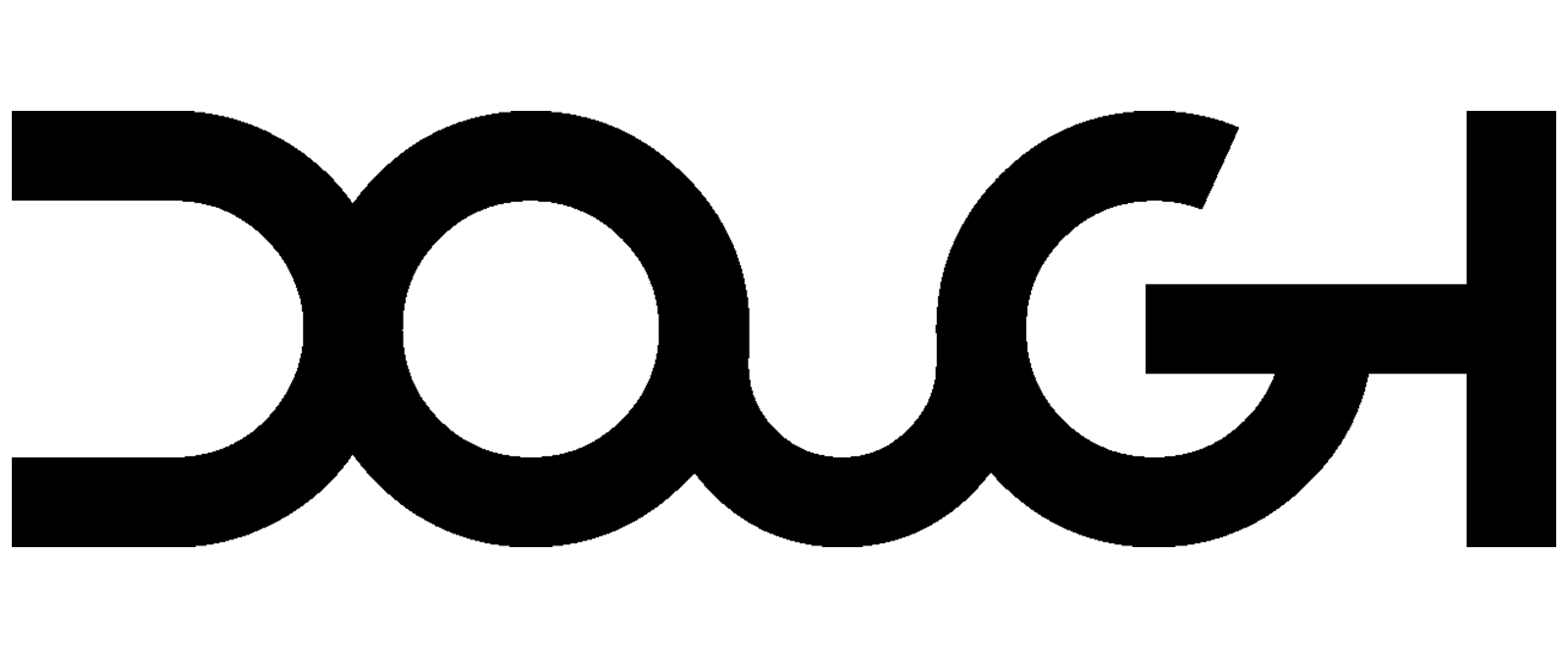Hi everyone!
As promised, this time, we will be talking about how we get to design our Spectrum OLED. In this post, we will reveal the monitor's design, talk about the design choices we made, and shed some light on behind the scenes of this project.
The philosophy
Customer feedback on our current monitor design has been very positive. By building on what we did right, we laid a strong foundation for Spectrum OLED.Many users appreciate the non-gamery design of the monitor. Monitors are placed in different rooms, sometimes in shared spaces where a flashy design can ruin the aesthetic of the room. Because of that, our design team focused on complementing the quality and performance of the monitor with a clean and minimalist design that would not look out of place in any setting. They treated this as designing a tool, not a toy.
The design does not only determine what it looks like, but also what it feels like to use. Physical controls will make their return, letting you know what you are doing with tactile feedback even though they are out of sight. Video and power cables will still be easy to manage from the bottom, and USB ports will be placed to the side for easy access.

Spectrum OLED to the left compared to current Spectrum.
Despite what we have achieved so far, our design team saw room for improvement. For example, the ports were recessed into the housing and needed huge cut-outs to accommodate bigger plugs. Solving this issue required a dramatic redesign of the monitor's internal components, which we will talk more about in a future post.
Finally, the designers focused on symmetry, which brings balance to the design. This applies to the overall design but is also expressed in smaller details, such as properly aligning the ports on the side.

Guidelines like these ensure that the design elements are balanced, even when exact measurements are not yet established.
The starting point
With our design philosophy established, what's next? Our existing Spectrum Stand looks great and offers all the popular ergonomic adjustments. We want to reuse it, so people who upgrade from an older Spectrum model don't have to buy a new stand. Of course, it also means that our new monitor must be compatible with its aesthetic and attachment mechanism. Additionally, because both the tilt and height adjust mechanisms use springs to balance out the weight of the monitor, the new monitor can't be much lighter or heavier than our existing ones.
Since we knew what panel we would be working with, that formed the basis of our design. The diagrams provided by our panel manufacturer made it clear that they had a certain design in mind: the painted back of the panel and the central placement of internal components and attachment points mean that it does not require additional bezels or housing and can be exceptionally thin along its edges. Our design needed to be built around these limitations and possibilities.
The initial structure of the OLED panel as seen from the back. All electronics were centered, and metal attachment frame extended all the way to the bottom.
The challenge
Because the panel is so thin, there is no room inside for the electronics that drive it. So our panel provider attached the printed circuit board (PCB) containing the timing controller (T-con) and other essential electronics to the back of the panel. This creates the thickest part of the display assembly.However, because it is in the middle of the display, it interferes with the hardware for the VESA mount and stand attachment. This means we either had to make the monitor very thick to fit everything or place the stand off-center. The latter would make the monitor asymmetrical and potentially unbalanced when used in portrait mode.
Normally, the entire back of a display panel needs to be covered, but the finish on this one was designed to be seen. However, we still needed to ensure that whatever design we came up with covered the entire metal attachment frame.
The concepts
Along the way, our design team explored a wide variety of design concepts that apply our guidelines to our chosen panel. We would like to share with you some of the ideas that didn’t make the cut!Existing structure concept

The first concept is the one that applies the structure of our current Spectrum models. It has a similar structure, is lightweight, and functional. However, the bezel adds a lot of unnecessary thickness to the edge of the panel, and the monitor ends up thicker overall. Though we did not end up using this concept, it did inspire the design we ended up with!
Big box concept

This concept tried to bring out the panel’s innate strength by showing it off in the thinnest way possible. All necessary components are put in the center, and a cover tidies up all the cables. However, as a result, the “center box” needs to be extremely thick as there is very little vertical room to accommodate all the components. It also places the stand off-center.
Pillowed concept

This concept minimizes the perceived thickness of the monitor by using a pillowed design. The tapering thickness keeps the edges thin when viewed from a most frontal angles, while creating enough volume for the internal components. It came with a high manufacturing cost, and we were ultimately unable to have the ports positioned properly, making it much harder to wall-mount.
The solution
As we tried numerous design ideas and refinements, we kept running into the choice we introduced earlier. Either we make the monitor thick, or we place the stand off-center. Neither of these solutions was acceptable to us, so our engineering team came up with a third option: moving the T-con board out of the way of the VESA mount. It involves mounting the PCB to a new metal bracket that attaches to the back of the display panel's screw holes, and creating new flat cables to connect the board to the display panel from its new location.
By adding the extended frame (green), we are able to move the T-con board (red) out of the way to make room for the stand and mounting hardware (blue).
During assembly, line workers will disconnect and detach the PCB from the panel, mount the new bracket, and fasten the board onto it. Once attached with new flat cables, the panel is ready for the rest of the assembly process.
Though this adds complexity and cost to the development and assembly process, the T-con board is now in a new location where it does not interfere with other components, meaning we can make a much thinner monitor. Additionally, the metal bracket also offers new attachment points in places that are convenient for us.
The final design
With all said and done, here we are with the finalized design of Spectrum OLED!

Front view of Spectrum OLED. Still keeping similar design cues of the current Spectrum with minimalistic design and thin bezels.

On the back you can find the joystick, KVM switch button, and power button. KVM switch button is a new addition to Spectrum OLED

Ports to the side for easy access, and video connection ports to the bottom.
You can check out the product page here!
This concludes the post on Spectrum OLED design! Let us know your thoughts by joining our community and leaving your comments in the following topic.